With the rapid advancement of mobile technology, eSIM (embedded SIM) is becoming a popular choice for many smartphone users. Unlike the traditional SIM card, which requires physical swapping between devices, eSIM is built into the phone, offering users a simpler and more versatile way to connect to mobile networks. If you're considering deleting eSIM from your device or switching from a physical SIM to eSIM, it's important to understand how the process works. In this article, we’ll explore what does delete esim mean and transfer your SIM to eSIM, ensuring you can fully embrace this modern mobile technology.
What Does Deleting eSIM Mean?
When you delete eSIM, you’re removing the digital profile that links your device to a carrier's mobile network. Unlike the traditional physical SIM, eSIM is a virtual SIM profile embedded directly in the device, meaning it doesn’t need to be removed manually. Deleting the eSIM profile is useful in several scenarios:
- Upgrading to a New Device: If you’re moving to a new phone, you may need to delete the eSIM from your old device before transferring it to the new one.
- Switching Carriers: If you decide to change your mobile carrier, deleting the eSIM from your current provider is necessary in order to activate a new one.
- Resolving Technical Issues: In cases of network connectivity problems, deleting and reactivating the eSIM can often resolve the issue.
It’s important to remember that deleting eSIM does not cancel your mobile plan. The service remains active, and you can always restore or transfer the eSIM to another device if needed.
How to Transfer SIM to eSIM: A Quick and Easy Process
Switching from a physical SIM card to eSIM is a straightforward process that can be done with just a few simple steps. Here's how you can transfer your traditional SIM to eSIM:
1. Check Compatibility
Before transferring your SIM to eSIM, ensure that both your device and mobile carrier support eSIM. Most newer devices, including iPhones (from iPhone XS and newer), Samsung Galaxy models, and Google Pixel phones, support eSIM. Additionally, check with your carrier to confirm that they offer eSIM services. Not all carriers support eSIM yet, so it’s crucial to verify this beforehand.
2. Request eSIM Activation
Once you confirm compatibility, reach out to your mobile carrier to request eSIM activation. This request can usually be made online, via the carrier’s mobile app, or by calling their customer support. Once processed, the carrier will provide you with an activation code or a QR code that you’ll need to set up eSIM on your device.
3. Activate eSIM on Your Device
After receiving the activation details, follow these steps to activate eSIM on your phone:
- Open the Settings app on your device.
- Navigate to Cellular or Mobile Network settings.
- Tap on Add Cellular Plan or Add eSIM.
- Scan the QR code or manually enter the activation code.
Once scanned or entered, your device will automatically configure the eSIM and connect to the mobile network.
4. Test eSIM Connectivity
Once eSIM is activated, it’s important to test the new setup. Make a call, send a text, and check your mobile data connection to confirm that everything is working as expected. If everything is functioning well, your SIM has successfully transitioned to eSIM.
Why Choose eSIM Over Physical SIM?
There are several advantages to switching from a physical SIM card to eSIM technology:
- Easier Carrier Switching: eSIM allows you to change carriers without having to physically swap SIM cards. This is particularly convenient for international travel or when switching between providers.
- Dual SIM Functionality: Many devices allow the use of both a physical SIM and eSIM simultaneously. This is especially useful for those who need separate numbers for work and personal use or when using a local SIM while abroad.
- Compact Design: With no physical SIM card slot required, device manufacturers can design more compact and efficient devices, freeing up space for larger batteries, additional features, or sleeker designs.
Conclusion
eSIM technology is the future of mobile connectivity, providing users with more flexibility, convenience, and efficiency than traditional SIM cards. Whether you are deleting eSIM from your device or transfer sim to esim, the process is simple and straightforward. By following the steps outlined in this guide, you can easily transition to eSIM and take full advantage of its numerous benefits, such as easier carrier switching, dual SIM capabilities, and a more efficient device design. Embrace eSIM technology and enjoy a more streamlined mobile experience!