As eSIM technology becomes more common, many iPhone users are asking, “can you get an esim with an iphone x?” and dealing with “How to resolve eSIM transfer issues.” If you're trying to figure out whether your iPhone supports eSIM or facing trouble transferring it, this guide will help you find the answers.
Does iPhone X Have eSIM?
No, the iPhone X does not support eSIM. Although it introduced innovative features like Face ID and an OLED display, it only works with physical nano-SIM cards.
Apple introduced eSIM functionality in the iPhone XS, iPhone XS Max, and iPhone XR, released in 2018. If you need eSIM support, you’ll need to upgrade to one of these models or a newer iPhone.
How to Resolve eSIM Transfer Issues
If you have an eSIM-compatible iPhone and are having trouble transferring your eSIM, here are common problems and their solutions.
1. Check If Your Carrier Supports eSIM Transfers
Not all carriers allow direct eSIM transfers between devices. Some require you to delete your old eSIM and activate a new one using their app or a QR code. If you can’t transfer your eSIM, contact your carrier for details.
2. Ensure Your eSIM Isn’t Locked to Your Old Device
Some eSIMs are linked to the original iPhone and cannot be moved automatically. If this happens, you’ll need to remove the eSIM from your old device and request a new activation from your carrier.
3. Verify That Your New iPhone Is Set Up Correctly
Improper setup can prevent an eSIM transfer. To fix this:
- Go to Settings > Cellular > Add eSIM
- Follow the on-screen instructions to manually activate your eSIM
4. Update to the Latest iOS Version
Outdated software can cause eSIM transfer issues. To check for updates:
- Open Settings > General > Software Update
- Install any available updates before retrying the transfer
5. Delete and Reinstall Your eSIM Profile
If your eSIM isn’t working after transfer, the profile may be corrupted. Try these steps:
- Open Settings > Cellular
- Select your eSIM and tap Remove Cellular Plan
- Restart your iPhone
- Go to Settings > Cellular > Add eSIM to set it up again
6. Use Apple’s Quick eSIM Transfer Feature
If both your old and new iPhones support eSIM and run the latest iOS, you may see an automatic eSIM transfer option during setup. Follow the on-screen instructions if available.
7. Contact Your Carrier for Support
If none of these solutions work, your best option is to reach out to your carrier. They can troubleshoot your account, reset your eSIM, or issue a new activation code.
Conclusion
If you’re wondering, “Does iPhone X have eSIM?”, the answer is no—the iPhone X only supports physical SIM cards. If you're facing “ why wont my esim transfer over,” the most common reasons include carrier restrictions, improper setup, or outdated software.
By following these troubleshooting steps, you should be able to fix most eSIM transfer problems. However, if you need eSIM functionality and still use an iPhone X, upgrading to a newer model is the best solution.